Exporting your work from the Space
You can export your work from Vani as an image (PNG) or a PDF. You can export single elements, multiple elements, frames, or a custom area of the canvas.
There are two ways to export:
- From the Export option in the toolbar or Space menu
- From the pop-up menu (for selected objects only)
Export from the right toolbar or Space menu
- Click the Export icon in the right toolbar. Or click the Vani logo in the top-left menu, then go to Zone > Export As.
- Choose what you want to export:
- Frames – Select one or more frames to export. Multiple frames will export as separate pages in a single PDF.
- Custom area – Click Select Custom Area, then drag to mark the part of the canvas you want.
- Select your format (PNG or PDF).
- Click Export.
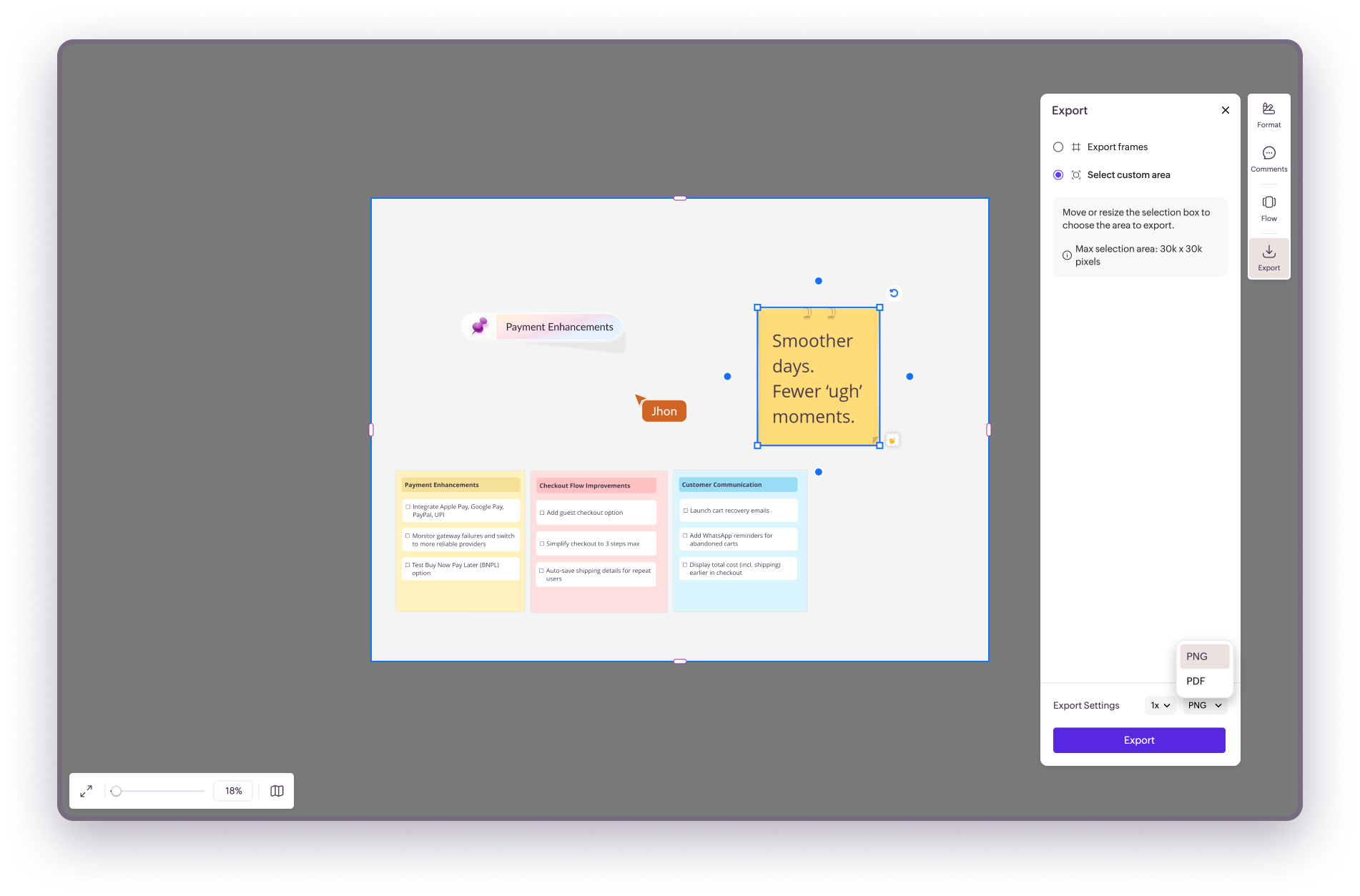
Export from the pop-up menu (objects only)
- Select the elements you want to export.
- Right-click to open the pop-up menu.
- Choose Download as PNG or Download as PDF.
Where to go next
Related Articles
Bringing external content into your Space
Bring your work from outside sources directly into Vani and collaborate with your team. You can upload files, add media, or embed live content from other apps. Uploading files Bring in documents, presentations, spreadsheets, and diagrams directly ...Moving around the Space
In Vani, there are multiple ways to navigate your Space. Whether you’re tracking ideas, exploring different areas, or collaborating with teammates, you can move around quickly without losing your place on the infinite canvas. Use these tools to move ...Embedding content in your Space
You can enrich your Space by embedding content from external apps. Embeds allow you to bring in references, inspirations, and live documents without leaving Vani. This makes it easier for your team to view and interact with relevant resources while ...Importing files from Jamboard
You can bring your Jamboard files (downloaded Jams in PDF format) into Vani and continue your work without starting over. Import into Vani 1. In the listing page, click Import from the top-right corner. 2. In the dialog box that opens, either: Drag ...What are Zones
In Vani, every canvas you work on inside a Space is a Zone. When you create a new Space, it starts with one default Zone—it's the first thing you see. You can add more Zones as your work grows, giving you more room to structure content and ...